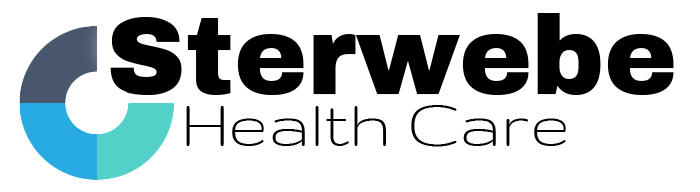Whenever a new operating system is released there’s always a mad rush to see which brand of anti-virus program is the best for the new platform. At the moment there are very few viruses floating around the internet for Windows 8 – both because it’s so new and because so few computers have actually changed to Windows 8 – but that doesn’t mean that you shouldn’t be looking into Windows 8 anti-virus programs. Here are some of the best that we’ve found:
Microsoft Security Essentials
It makes sense to start the list with a program that Microsoft themselves made – after all nobody knows more about Windows than Microsoft themselves. This program is completely free, and only consumes 30MB of your hard drive so there’s no need to worry about it slowing down performance too much.
Online threats are what this program focuses on, rather than domestic threats through things like USB drives. It is designed to try to stop viruses penetrating the weaker areas of the operating system (which, obviously, Microsoft can identify better than anyone else) and so acts as a way of securing the operating system.
Norton Anti-virus
You’ve probably heard of Norton, and that’s not just because they have a very good marketing team – the program is actually very good. One thing that makes this program very good is that it’s being constantly updated, and all updates are installed automatically without you having to authorize them.
You should note, however, that Norton can be quite expensive if you opt for the more comprehensive plans that they provide. You’ll also notice that you can’t fully hide the program while it’s running, and if your payment runs out you’ll be reminded every few hours. Overall, however, it’s a very good anti-virus program that has been around for many years.
Kaspersky Anti-virus
This is an anti-virus program that doesn’t get the attention it deserves, often being ignored in favor of the major players. You will hardly notice the program is there – it runs completely in the background, and will protect you from a whole range of virus threats. Whereas Microsoft’s system focuses on the internet, this program also enables protection against flash drives which is very useful for business environments. If you want a no-nonsense anti-virus, this might be for you.
Bitdefender Internet Security
This program is set apart from the rest because of its global virus database, which means that you are protected from threats which originated as far afield as, say, China or Russia. It updates automatically, and so you’ll find that you are constantly at the height of protection.
Whereas other programs will take a toll on your computer performance, Bitdefender runs smoothly with little user disruption.
Avast Anti-virus 2013
This anti-virus program will not just protect you from threats, but will restore files that have been damaged by any potential threats. The files are not always able to be fully restored, but the vast majority are fully recoverable by the program.
There is both a paid and a free version of Avast, and while the paid version comes with more features (such as an automatic update schedule), the free version works very well at protecting you from threats.